How to connect Zapier to Dovetail
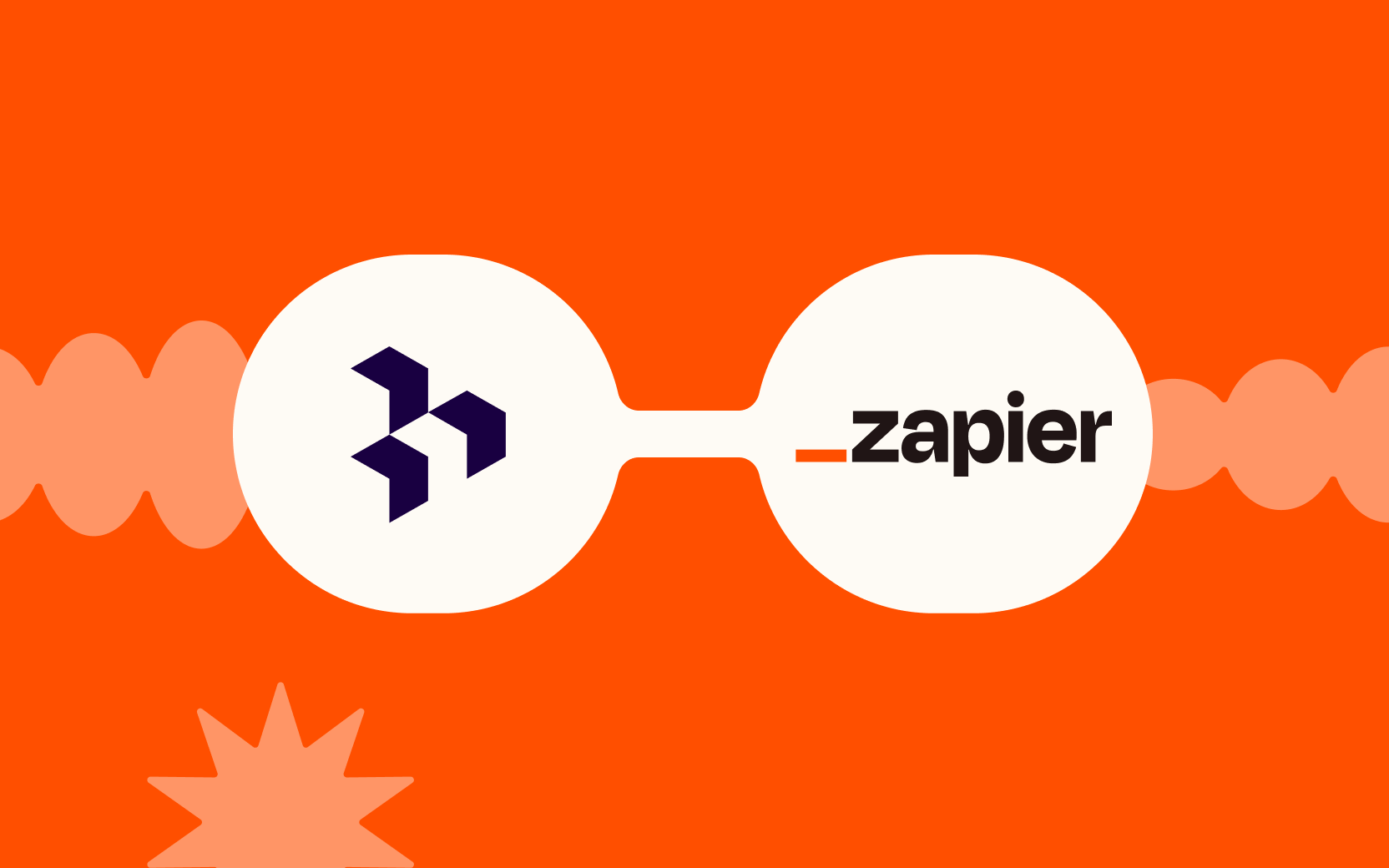
Unlock thousands of apps and automate data to flow in and out of Dovetail.
Your workflow consists of a unique suite of tools. If they’re not connected, jumping from tool to tool is highly inefficient, slowing down your process.
Connect Dovetail to all the tools you already use and streamline your end-to-end workflow using Zapier. Trigger data in and insights out of Dovetail effortlessly.
Ways to use Zapier
Zapier lets you connect Dovetail with thousands of apps. Here are some common ways you can use the Zapier integration:
Import data: bring data directly into Dovetail via tools like SurveyMonkey, Maze, Sprig, Typeform, Hotjar, Delighted, and more. You can trigger ongoing NPS scores, survey responses, product feedback, and usability test results into Dovetail on a regular cadence.
Share data out: put findings where your stakeholders are by sharing data directly with tools like Linear, Asana, and Monday.com. Trigger insights and highlights into your tools when they’re published. You’ll be able to keep your team up to date without the manual work.
Update your CRM: share findings from Dovetail to tools like Hubspot, Salesforce, and more. Help your customer-facing teams stay connected to customers.
How to connect Zapier to Dovetail
Connect your tools to Dovetail with Zapier in just a few steps. Watch the following video to learn how.
Connect Zapier to Dovetail today. Plus, find out how to connect more of the tools you love in our integrations blog.
A whole new way to understand your customer is here
Log in or sign up
Get started for free
or
By clicking “Continue with Google / Email” you agree to our User Terms of Service and Privacy Policy


