It’s playtime: make your data dance with affinity mapping
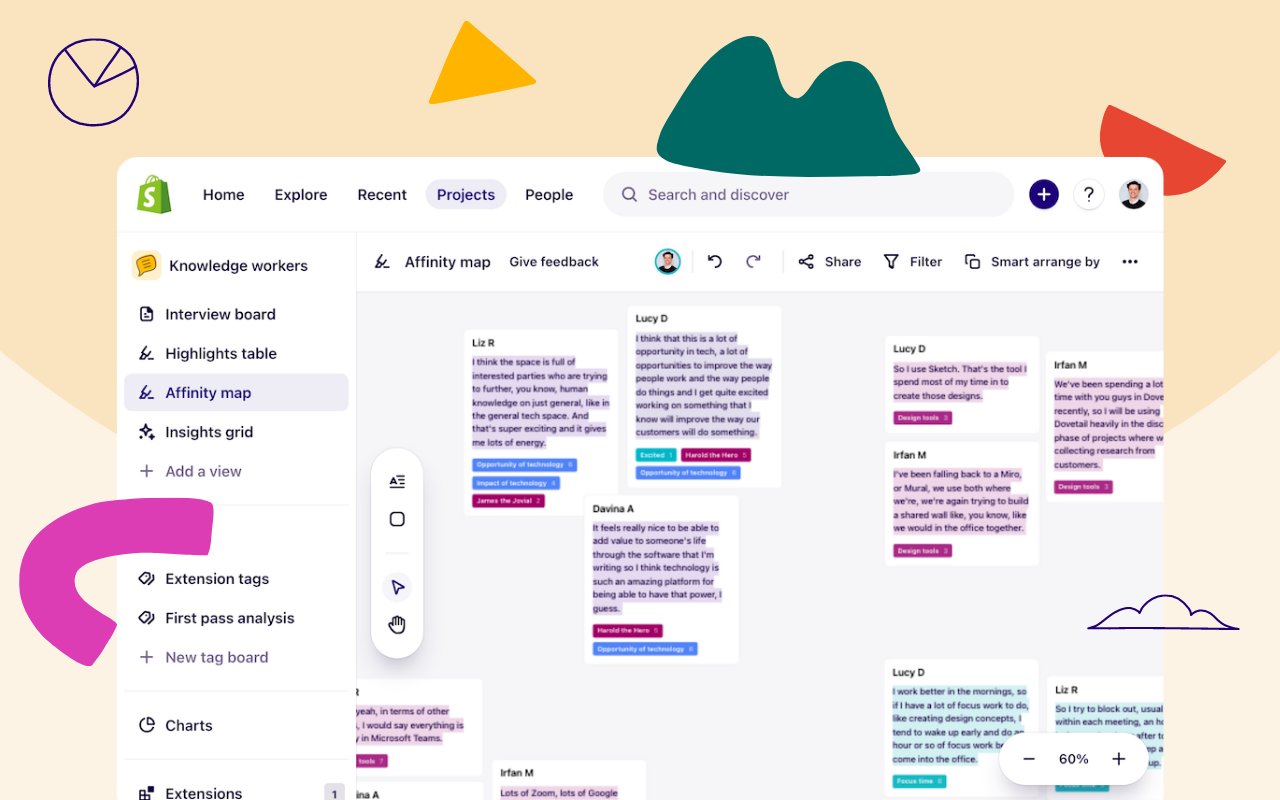
No two people use Dovetail in the same way. Whether you’re looking for a fast signal or conducting in-depth generative research, we want Dovetail to accommodate your workflow.
With this in mind, it was a no-brainer to launch views—five new ways to visualize your data with the flexibility to fit your research process. Views gives you total control over every aspect of your research content: notes, highlights, and insights. It’s totally customizable, meaning you can decide what you want to see and how you want to see it.
Canvas view—affinity at your fingertips
Canvas is an affinity mapping tool that revolutionizes how you synthesize your data. Built with collaboration in mind, your team can cluster highlights, discover themes, and refine your findings in real-time. Many traditional affinity mapping tools are general-purpose and break the connection between your raw data and insights, damaging credibility and impact.
Bid farewell to generic tools and cumbersome spreadsheets; canvas view lets you find themes and patterns directly in Dovetail. Your affinity maps are no longer static artifacts—they become living labs where you can play around with your data in an unstructured way. And while there are lots of reasons to be excited about this new addition, we want to focus on one in particular: it lets you get from raw data directly to insight faster than ever before.
First off, we’ve introduced smart arrange. Need to make sense of an overwhelming set of highlights and quickly cluster them for synthesis? Smart arrange will group them for you automatically by tag or note. Looking for a specific set of highlights in the middle of a cluster? No problem—you can filter to get to the good stuff and see the highlights, tags, or fields that matter most. Canvas is just one of the ways we’re reimagining how people use Dovetail to find the answers they need and make better decisions faster.
Board, table, grid, and list—visualize your data your way
Affinity mapping is just the start! We’re rolling out four more views to use in your research: board, table, grid, and list. If you’re familiar with Notion or Airtable, you’ll catch on to these quickly!
Like canvas, these new views work with notes, highlights, and insights:
Board → Structure, segment, and aggregate data flexibly—group by fields like persona, behavior, or demographic. Visually curate and prioritize insights for stakeholders and decision-makers. Map the customer journey from awareness to advocacy, or just use them to track the status of your interviews.
Table → Make the most of your research with all your data visible at once. View and edit information at a glance. Quickly structure data with fields to simplify filtering, sorting, and grouping, or easily edit tags on individual highlights.
Grid → Browsing your data never looked so good. Grid’s beautiful design is the perfect way to present insights or add notes where a structure isn’t needed.
List → A view for the minimalists; list keeps things simple—create a list of research documents, add notes quickly, or stack rank and prioritize insights to give stakeholders a focused view.
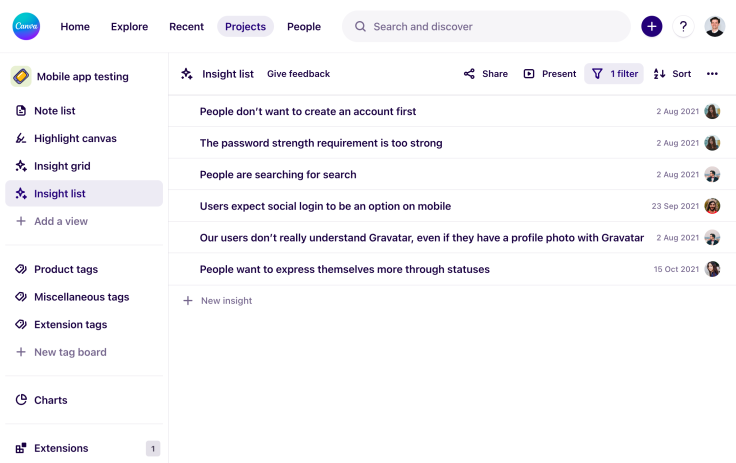
This is only just scratching the surface with all the fantastic things you can do with views. To kickstart your research, we’ve created some out-of-the-box templates for you to use. Be it empathy mapping, persona creation, JTBD, or analyzing ongoing feedback across multiple sources, we’ve got you covered.
We think this new feature will make it easier and faster to analyze, synthesize, and create insights in one place. As a reminder, Views will be rolling out in stages to all current Dovetail customers, so you should see it in your workspace by March 30.
As always, we’d love to hear what you think. Hop into our Slack community or give us a shout at hello@dovetailapp.com!
A whole new way to understand your customer is here
Log in or sign up
Get started for free
or
By clicking “Continue with Google / Email” you agree to our User Terms of Service and Privacy Policy



