Use a job atlas to share your JTBD Research
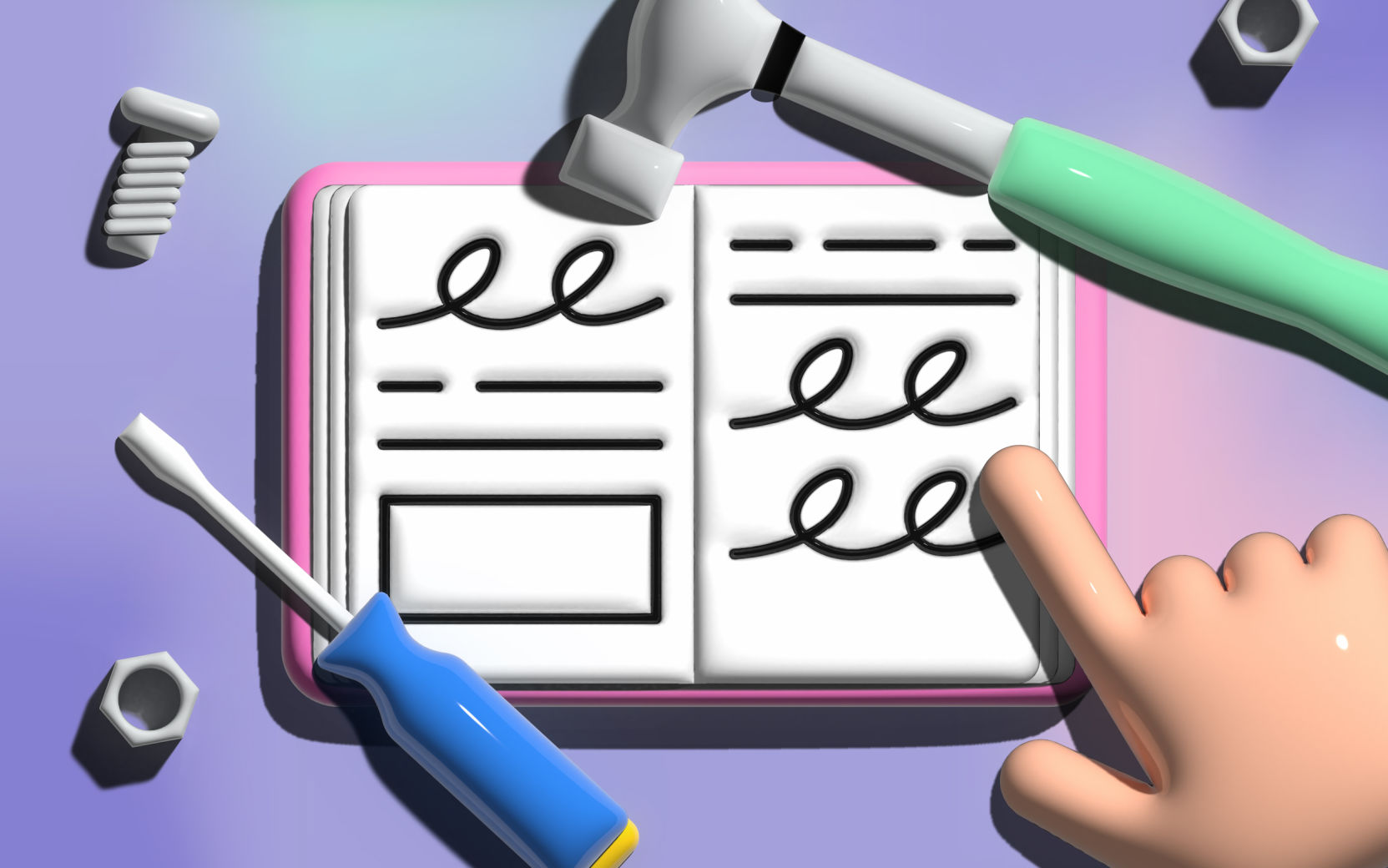
Jobs to be Done (JTBD) is a great framework when you want to inspect peoples’ needs, processes, and pain points about a topic.
It enables you to understand people in a product-agnostic way and produces insights that allow you to innovate and improve your product based on actual needs. With this framework, you look at people and the things (jobs!) they try to accomplish. So, for example, let’s say the main job is listening to music. There are a million ways to create solutions to help people listen to music, but what do people need when it comes to listening to music? Your product is more likely to succeed when you create solutions based on needs and pain points. Jobs to be done helps you uncover those needs to develop better solutions.
However, using JTBD produces a lot of data. Sometimes, this amount of data can be hugely overwhelming. The most important and underrated part of research is effectively sharing your findings with colleagues.
For a while, I had no idea how to share all this valuable information because—as we know—if it is hard to digest and use, it will die in a dusty Google Drive folder.
Enter: The Job Atlas
The job atlas is a way to bring together different components of JTBD research and show their relationship, helping colleagues act on insights and findings. The job atlas clearly shows when certain behaviors lead to pain points and obstacles. This allows easy visualization of the aspects you need to work on to improve the users’ experience.
Job atlas components
The jobs atlas brings together four areas of Jobs to be done research and includes four different quadrants that represent:
Needs statements and motivations
Behaviors and tasks
Pain points and obstacles
Ideal outcomes
Let’s look at each component separately before putting them together to make this easier. And to help, we’re also going to use a specific example.
Imagine working at a travel company, and the main job you researched was booking a leisure trip. You’ve interviewed 17 people and pulled out the following smaller jobs:
Searching for a trip
Comparing trip options
Coordinating with others about the trip options
Choosing the ideal trip (considering: time, length, price)
Purchasing the trip
Needs statements and motivations
The first step with a job atlas is to highlight needs statements and motivations.
Need statements concern getting the main job done (smaller jobs) and are success criteria that a user will face to complete the overall job. The way you write a needs statement is:
Direction of change + unit of measure + object + clarifier
You found the following needs statements:
Minimize the time it takes to book a roundtrip plane ticket for a leisure vacation
Maximize the ability to compare different aspects of a trip
Increase the likelihood of booking the best trip option for the destination
Reduce the risk of a concern occurring during a trip
Minimize the effort it takes to coordinate with other travel companions when traveling with others
Now you move on to motivations, highlighting why it is vital for people to fulfill these needs. Let’s say you found:
Minimize the time it takes to book a roundtrip plane ticket for a leisure vacation -> to reduce stress and time spent booking the trip because of a busy schedule
Maximize the ability to compare different aspects of a trip -> to make sure the best deal is chosen
Increase the likelihood of booking the best trip option for the destination -> to stick to a budget or timeline
Reduce the risk of a problem occurring during a trip -> to reduce stress/anxiety before and during the trip
Minimize the effort it takes to coordinate with other travel companions when traveling with others -> to reduce time spent coordinating the trip because of a busy schedule
The needs and motivations lead to people’s tasks to achieve these goals.
Behaviors and tasks
Next, you look at people’s behaviors and tasks to fulfill the various needs and achieve the overarching goal. In this area, you highlight the most common actions people take to complete the goal they set out to achieve. This section can include all types of behaviors, both digital and non-digital. For example, if we take the travel example:
Opening multiple screens to compare different options
Searching on several websites to compare prices
Filtering through the options (e.g., length, number of stopovers, time of arrival/departure)
Sorting by options such as price
Taking screenshots of the different options
Sending the travel group options via channels such as iMessage, email, or WhatsApp using screenshots or links
Reading about travel insurance or cancellation policies
This area could get as granular as clicking on the “X” or “Y” button or ignoring specific content. Think of all the people’s actions to achieve their goals and list them out. If there are too many, pick the ten most crucial tasks people do to achieve the goals.
Pain points and obstacles
Now we get to the fun part. Where are all the ways these actions can go wrong? What are all the obstacles or problems people encounter while trying to achieve their goal?
Ideally, the pain points and obstacles would be about the needs or the tasks you listed above. However, adding additional ones is okay if you find significant pain points that you can’t link to the most common behaviors and needs.
The pain points and obstacles are the essential part of the job atlas as they highlight:
Where things are going wrong
Where you can improve your product/service
Where you can innovate
Let’s look at the example from above for travel. I find the following pain points:
People can’t keep track of the different travel options easily and lose their place
Prices go up and down so quickly that options they send a group are often no longer valid
It’s challenging to keep track of screenshots and which ones they sent the group, resulting in taking a lot of time to organize
Travel insurance and cancellation policies are often hidden and tough to find, with a lot of fine print, making these policies hard to trust
This information allows you to take action with the results. Some of the pain points might not be under your control to solve, but those that are can significantly improve users’ experiences.
Ideal outcomes
Finally, the ideal outcome area is where you include what the user would define as success. What is the user hoping to achieve by using your product? What is their ideal outcome?
This section helps you understand where you are or aren’t supporting your users. For instance, if your product doesn’t support any of people’s ideal outcomes, you might experience retention rates drop, or you may struggle to acquire customers. The more ideal outcomes you support with your product, the more satisfied people will be. If you aren’t supporting ideal outcomes, this section is a great place to look for innovation and improvement.
Again, let’s take an example of ideal outcomes (which look a lot like needs statements):
Book a trip with others quickly
Easily share trip options with others
Easily gather trip options
Purchase the best trip efficiently
Feel confident that you are booking the best trip
Filter through the noise and find the best option quickly
Bringing it all together
Now that you finished each section, you can put them together into an atlas, where they relate to each other. This visualization can easily show the relationships between needs, motivations, and behaviors and how those behaviors can lead to either pain points or ideal outcomes. Once you create the atlas, you can use it to see where your company does or does not support your user. I do this using a one-to-five scale; one is not supported, and five is very supported.
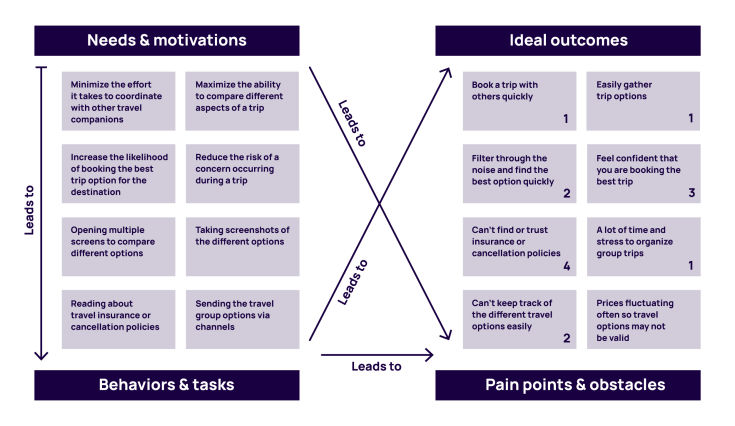
Overall, the job atlas is a great way to visualize your top findings from your study and help encourage your team to take action on the most critical insights.
A whole new way to understand your customer is here
Log in or sign up
Get started for free
or
By clicking “Continue with Google / Email” you agree to our User Terms of Service and Privacy Policy


