Creating WeWork’s Polaris research repository in Dovetail
In 2017 Tomer Sharon, the then Head of User Experience at WeWork, in his article Democratizing UX shared a look into Polaris – the research repository that his team had built in-house to help WeWork make better decisions informed by UX research.
A research repository is a central place, or source of truth, where people in your organization can go to find the latest insights from your research team. Research repositories help to democratize research and empower all teams to leverage customer research in their day to day work.
Tomer also gave a talk about Polaris at the Leading Experience 2017 conference where he walked through a detailed demo of how Polaris works inside of WeWork. You can watch it here:
In his talk, he introduces the concept of a research nugget – a tagged observation supported by evidence – that comprises of:
Observation – an explanation of what the researcher observed.
Evidence – material that supports the observation, such as recordings, audio, photos, quotes, or screenshots.
Tags – a taxonomy that captures demographic information about the participant, or that relates to functions in an organization.
These nuggets are entered into WeWork’s research repository: Polaris. Nuggets entered into Polaris are accessible by anyone in the organization through search, and filtered by dimensions like location and company size.
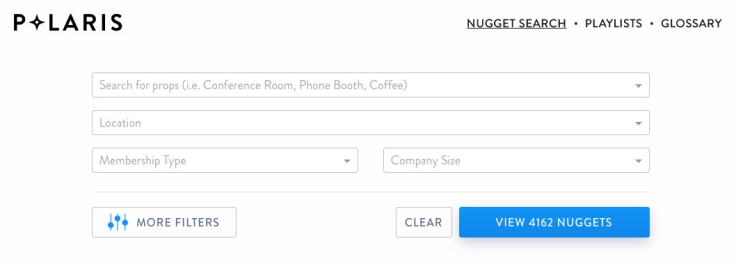
In the Polaris demo, Tomer showcases that these nuggets are curated into playlists, allowing anyone to engage with the research findings that relate to a specific topic.
Video and audio recordings are entered into Polaris as nuggets, which can be played back and allow you to listen to customers talk about the exact topic you’ve searched for.
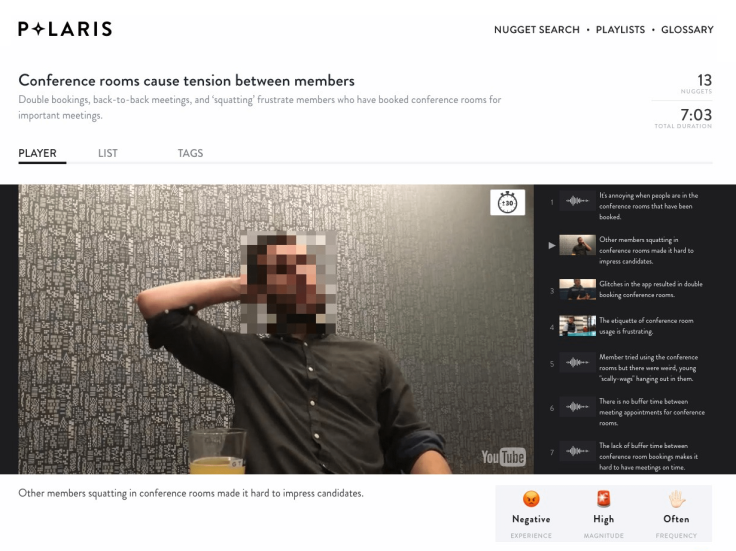
Creating a repository in Dovetail like Polaris
While Polaris is an internal tool that was never made publicly available, many researchers have used Dovetail to create a research repository that’s informed by the observation, evidence, and tags principles that make up a research nugget in Polaris.
With Dovetail, an insight can be created for each finding from your research. Similar to playlists in Polaris, each insight typically includes a summary, written by the researcher, with a collection of individual observations and references to evidence.
You might arrive at multiple insights for each research project you conduct. Insights might be findings that relate directly to the goals of your research, or they could be other interesting but unrelated observations that you uncovered through your research. Here’s an example of an insight in Dovetail:

For each insight, evidence can be referenced from any highlights or tags that you’ve created in Dovetail. This evidence might be specific quotes that you’ve tagged or notes you’ve recorded from customer interviews.
If you have video recordings of interviews or meetings, these can be uploaded to Dovetail and transcribed. When you reference a highlight from a video recording, only the exact excerpt of the person mentioning your highlight will be included in your insight. Here’s an example of an insight with a reference to a highlight that’s been tagged:
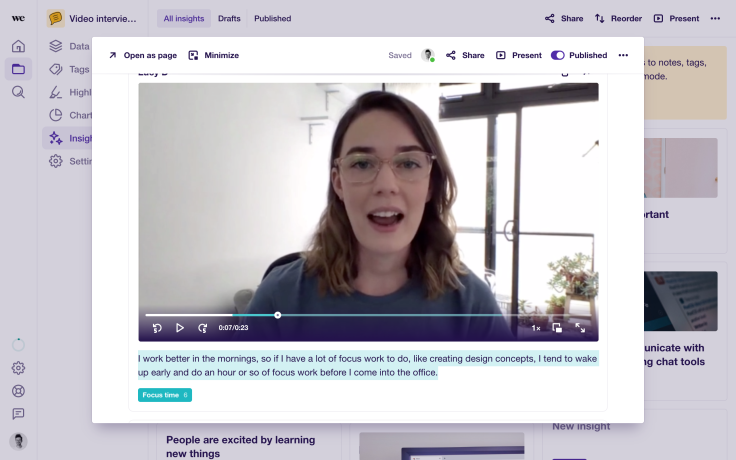
For every insight, each reference can be clicked through to see the full context from the original research data – enabling you to dive into the details and understand where exactly a quote came from, or learn more about the demographic information of the research subject. Here’s an example of the full video recording and transcript, along with participant information like name, role, company size, and more:
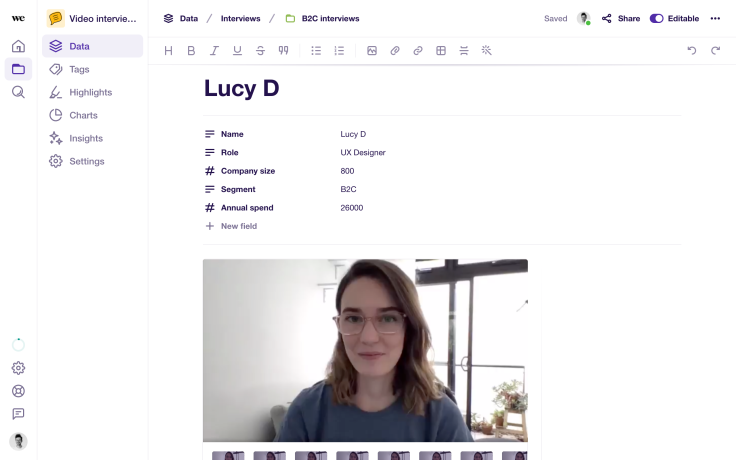
Once you’ve started to create more insights in Dovetail, your team and the wider organization can search for new insights to inform the work that they’re doing. Similar to Polaris, insights can be filtered by fields and other dimensions to narrow down insights that might only relate to specific departments, features, segments, or anything you else you define. Here’s an example of what searching for insights looks like in Dovetail:
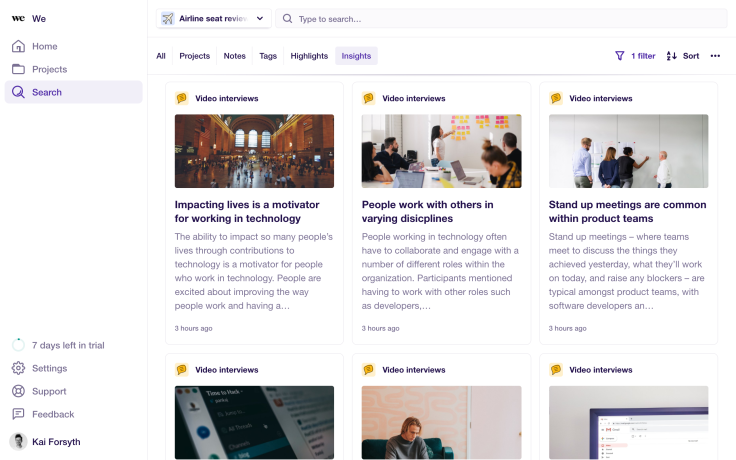
If you’re interested in applying research nuggets to your practice, or starting a Polaris-style research repository within your organization, you can get started with a free trial of Dovetail.
A whole new way to understand your customer is here
Log in or sign up
Get started for free
or
By clicking “Continue with Google / Email” you agree to our User Terms of Service and Privacy Policy



